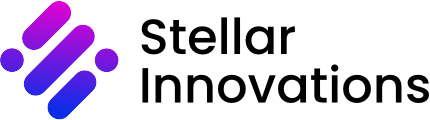Configuration and management for Fibre Channel HBA
The LPE32002-M2 Emulex 32GB Dual Ports PCIE 3.0 Fibre Channel HBA is a high-performance host bus adapter that can be used to connect a server to a Fibre Channel storage area network (SAN). The configuration and management of the HBA will depend on the specific system and SAN it is being used with.
- Install the HBA: The HBA should be installed in an available PCIE slot on the server, and the necessary drivers should be installed.
- Configure the Fibre Channel ports: The HBA has two Fibre Channel ports, which can be configured as either N_Port or F_Port. The ports should be configured to match the configuration of the SAN.
- Configure the SAN: The SAN should be configured to recognize the HBA and the servers that are connected to it. This typically involves creating zones and assigning LUNs (logical unit numbers) to the servers.
- Monitor the HBA: The HBA can be monitored using management software such as Emulex OneCommand Manager, which can provide detailed information about the HBA’s status, performance, and configuration.
- Configure the Host Server: The host server should be configured to recognize the LUNs that are assigned to it, this could be done using the server’s BIOS or by using the software provided by the server’s manufacturer.
- Configure the Operating System: The Operating System should be configured to recognize the LUNs and the Fibre Channel ports, this could be done by installing the necessary drivers and software.
It’s recommended to consult with the storage area network vendor, and Emulex’s technical support for more information about configuration and management for the LPE32002-M2 Emulex 32GB Dual Ports PCIE 3.0 Fibre Channel HBA.
Performance and scalability
The LPE32002-M2 Emulex 32GB Dual Ports PCIE 3.0 Fibre Channel HBA is designed to provide high performance and scalability for storage systems. The 32 GB/s Fibre Channel (FC) technology provides high-speed data transfer rates, allowing for fast data access and reduced latency. Additionally, the dual ports provide redundancy and load balancing, improving performance and availability.
In terms of scalability, the LPE32002-M2 is designed to support up to 128 Fibre Channel devices, allowing for the addition of more storage capacity as needed. The HBA is also compatible with a wide range of storage arrays and servers, making it easy to integrate into existing storage environments.
Compatibilities and System requirements
The LPE32002-M2 Emulex 32GB Dual Ports PCIE 3.0 Fibre Channel HBA is a high-performance host bus adapter that is designed to provide fast data transfer speeds and support for large amounts of data. To ensure compatibility and optimal performance, it’s important to check the system requirements and compatibility with the host server before installing the LPE32002-M2 Emulex 32GB Dual Ports PCIE 3.0 Fibre Channel HBA.
System Requirements:
- PCI Express 3.0 x8 slot
- 32 GB of memory or more
- 64-bit operating system
- Fibre Channel SAN infrastructure
Compatibility:
- The LPE32002-M2 Emulex 32GB Dual Ports PCIE 3.0 Fibre Channel HBA is compatible with a wide range of servers, including Dell, HP, and IBM servers.
- It is supported by most major operating systems, including Windows, Linux, and VMware ESXi.
- It can be used with a variety of storage systems, including Fibre Channel and FCoE SANs, as well as iSCSI and NAS storage systems.
| Brand | Emulex |
|---|---|
| Products Status | New |
| Application | Server |
| Interface | PCIe 3.0 x8 |
| Model | LPE32002-M2 |
| Form Factor | Half-height, HHHL |
| Speed | 32 Gb/s |
| Type of Expansion Slots | Controller |
| On-board memory | 256 MB |
| Manufacturer | Emulex |
| MPN | LPE32002-M2 |
| Flash memory | 16MB |
| Sub-Type | Fibre Channel |
| Maximum | 16W |
| Typical | 10W |
| Operating System Support | Windows Server, Linux, VMware |